The reason we have this wonderful thing called the Internet and we are able to create web pages at all is because of an organization known as the W3C – the World Wide Web Consortium. The fancy name shouldn’t scare you, though. They are the people responsible for the creation of HTML, XHTML, CSS, and all the other special little things we use with website design to make the web more colorful. The W3C has standards, though. It has rules. When people break those rules, things can get ugly. That’s why I’m here to talk about the importance of XHTML Validation. This tool can also be very helpful in website design company providing online medical marketing.
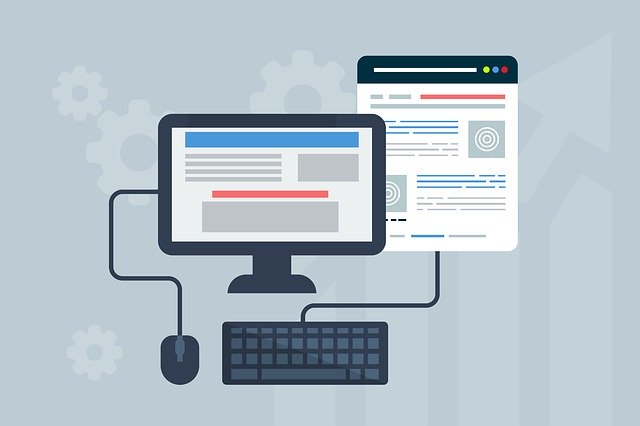
Now, I know many of you may not be technically inclined, and there is nothing wrong with that. However, even if you outsource all of your website design needs, you will still want to be able to verify that the product you’re getting is worth what you are paying for it. That’s where I come in.
The purpose behind web standards and XHTML validation is that the W3C wants all people’s Internet experience to be equal. Unfortunately, not all browsers are created equal. They all comply with the basic web standards, though, for the most part. The more compliant a browser is, the more likely your web page is to show up properly. So unless you want to restrict your audience to only those people running Internet Explorer, I suggest you learn how to check your XHTML validation.

You could spend time downloading several different browsers like IE, Firefox, Mozilla, and Opera, and test your site in each one to see how it looks. This would not be a bad idea, really, but it would take a lot of time and effort that you may not be willing or able to expend, especially if you’re not doing the design yourself. Internet Marketers have a lot more to be concerned with than whether the code they paid for woks properly, but if it doesn’t, you will be sorely disappointed.
So what’s the solution to all this? How can you make sure your page will look good and not be garbled incomprehensibly on some other browser? That’s simple. The answer lies in XHTML Validation. If you comply to the standards set forth by the W3C, there is no reason your site shouldn’t show up perfectly on any browser. Though there are still some discrepancies in the actual interpretation of the W3C standards, XHTML validation will insure that your site is at least readable in all the standards compliant browsers.

So how can you validate your code quickly and painlessly? Go to the W3C Validator, enter in your sites URL, and click validate. If it comes up with any errors, go back to your website designer and have them fix the problems if you can’t do it yourself. The best thing to do, though, is to just make sure you ask for valid XHTML in your bid request and don’t accept anything without the W3C seal of approval



